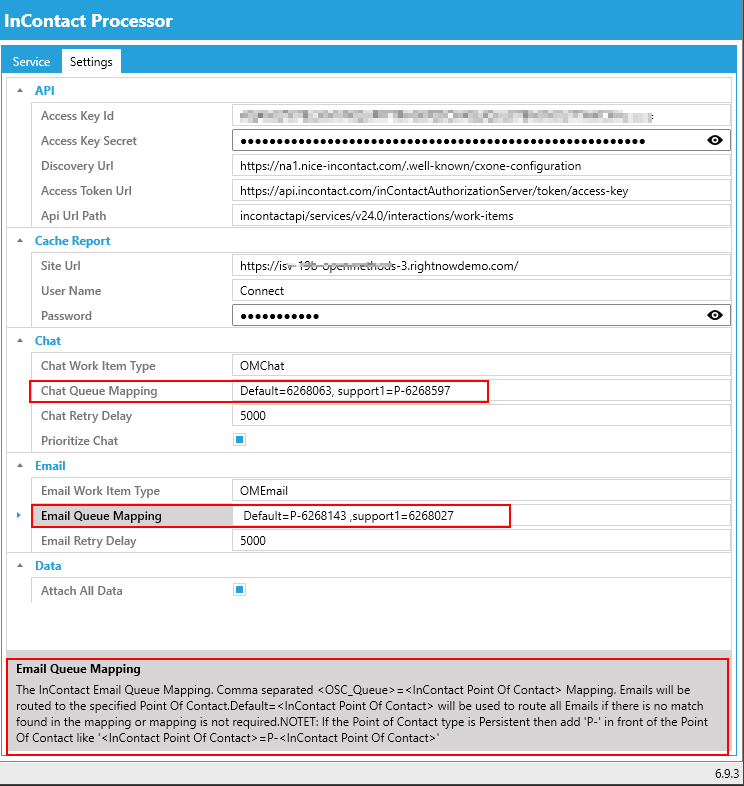Overview
By default, emails and chats are submitted to the Real-time queue as work items.
Enabling Persistent Queue
To submit work items to the persistent queue, add "P-" in front of the point of contact in the mapping field.
- For example, Default=P-1234567,Support=232323,Stores=P-424242
- Emails coming from Oracle's Support queue will be submitted to InContact's Point of Contact(232323) which is associated with Real-time Skill.
- Emails coming from Oracle's Stores queue will be submitted to InContact's Point of Contact (424242) which is associated with the Persistent Skill.
- All other emails are submitted to InContact's Point of Contact (1234567) which is associated with the Persistent Skill.
Example: