Purpose
- The feature allows agents to select a preferred device while logging in to Harmony Media Bar.
- Agents now have the option to switch to the device based on where they are working, across shifts in an office, moving from one office to another across various locations, or working from home.
- Agents' primary and secondary extensions can be shared with multiple devices. When an extension is shared with multiple devices, agents must ensure that they use the device that was selected while logging on to the Harmony Media Bar (active device).
Supported Telephony Platforms
- Cisco UCCX/finesse
- UCCX Release 12.5SU1
- Cisco UCCE
- UCCE Release 12.6
Supported Releases
- Harmony Media Bar (BUI) - 6.9.17
- This feature is not supported in the .Net Media Bar.
- Harmont Integration Server - 6.9.3
- Harmony Agent Adapter - 4.3.0
How it works:
The agent will be presented with the "Select preferred device" view to choose the desired device if more than one device is configured in the Finesse, in the following two cases during login:
- If the "Auto Activate Channel" option is enabled in the OpenMethods Config Server, Agent will see the Device Selection page in the Harmony Media Bar after logging into the Oracle Service Cloud.
- If "Auto Activate Channel" is disabled in the OpenMethods Config Server,
- The agent clicks the login button in the Harmony Media Bar then
- Click the "Activate Channel" button.
Device Selection View
- A drop-down box will be shown with the label "SELECT DEVICE"
- A list of configured devices will be shown when we click the drop-down box.
- The "Continue" button will be enabled after we select a device from the list.
- Click the "Continue" button to login into the device.
 |
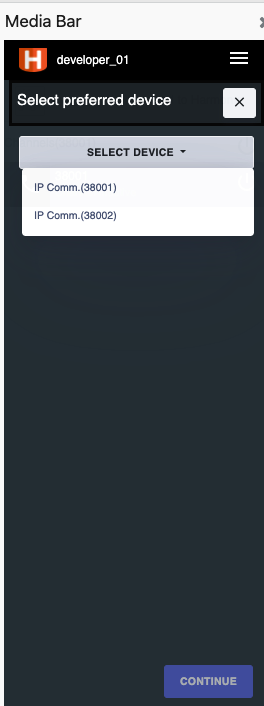 |
 |