The Run Javascript Activity is used to perform advanced script-like processing using javascript.
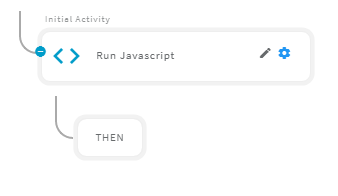
Configuration Parameters
After opening the 'Run Javascript' activity, you will get the below configuration panel. From here, you can compose javascript expressions. 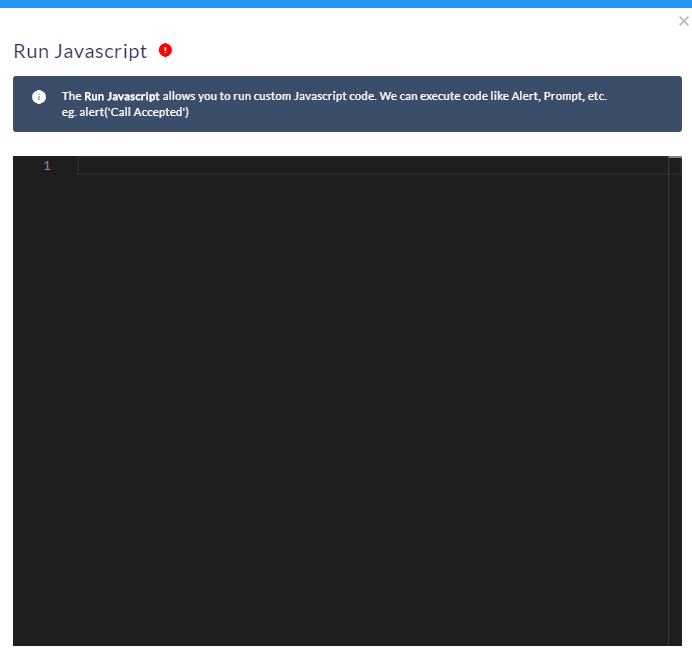
Sample Run Javascript Activity
This example shows an alert popup to show the 'Hello, this is a test of the JavaScript Alert!' message in the Oracle service cloud.
|
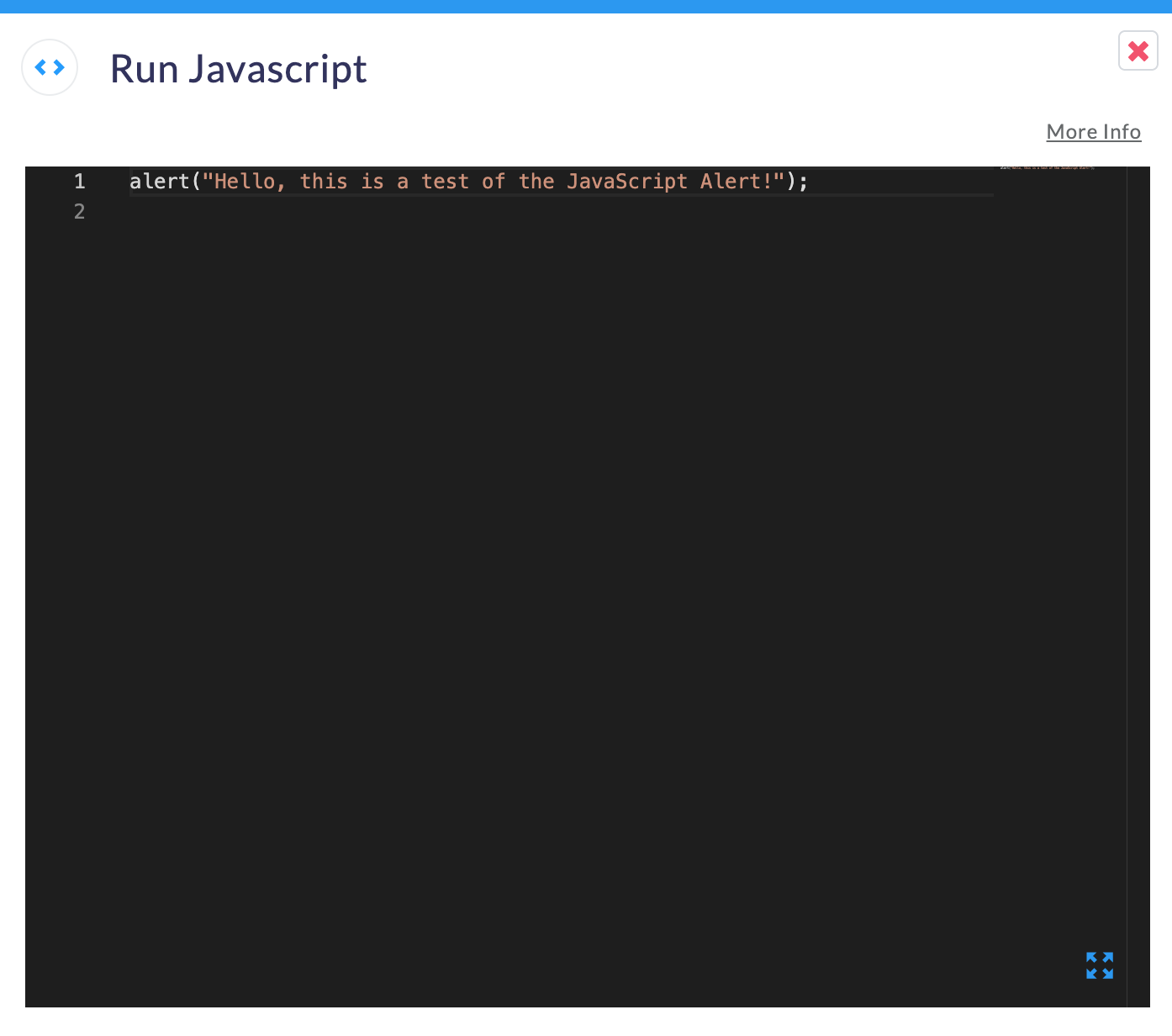 |
| Example JavaScript: | alert("Hello, this is a test of the JavaScript Alert!"); |
|
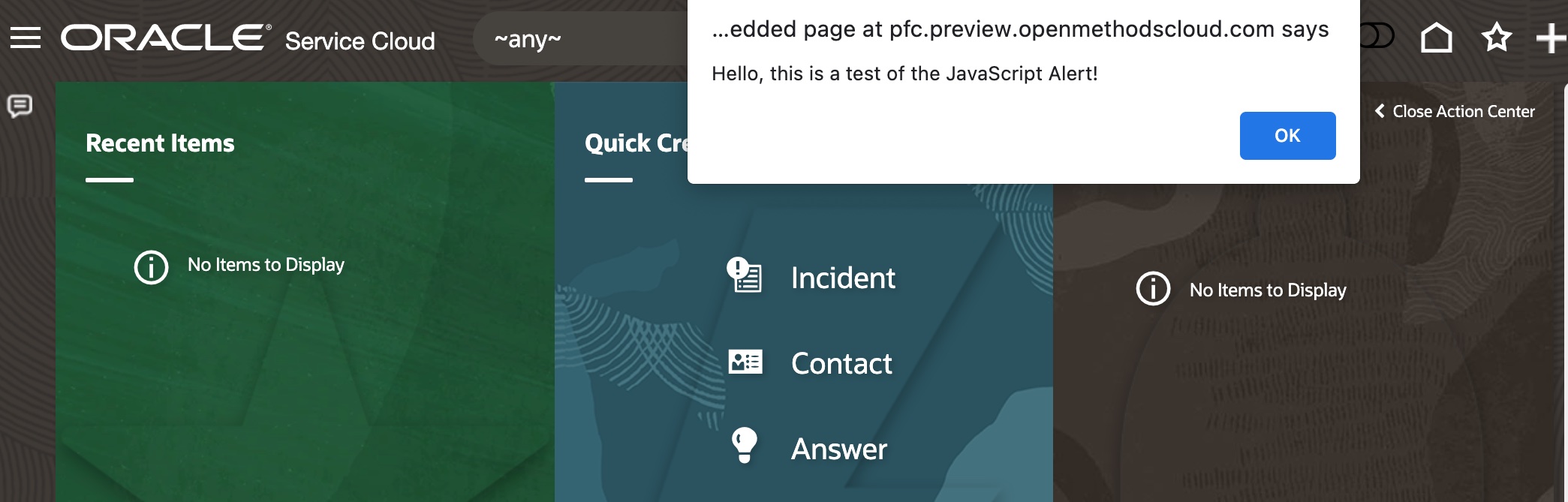 |
Considerations
- JavaScript can only execute if your local browser settings prohibit the use.
- Some Chrome extensions may disable the use of JavaScript.
- JavaScript can be blocked by specific sites based on advanced settings in Chrome. (More information here)