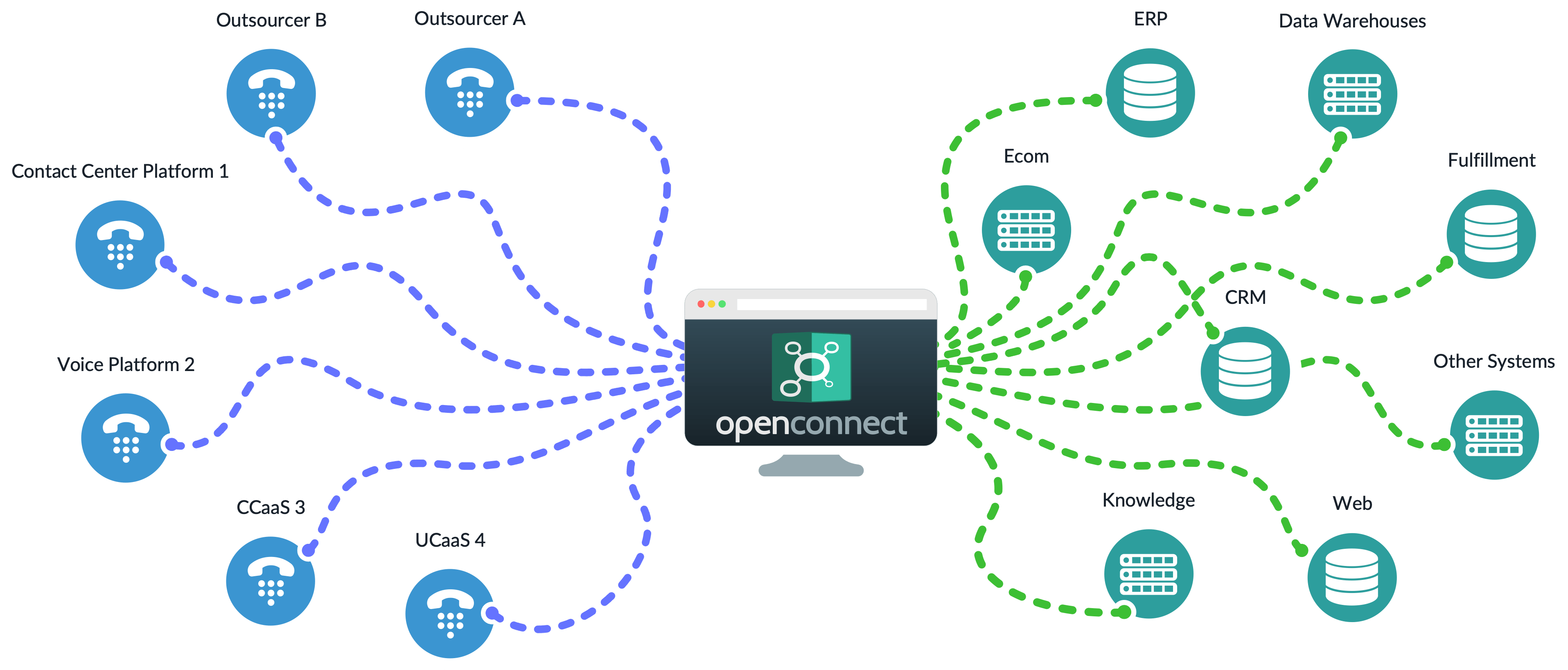
OpenConnect allows Experience Cloud to integrate with various contact center platforms, such as telephony, voice, ACD, routing, and contact center solutions, to facilitate CRM automation and data transfer into the CRM.
Why Is OpenConnect Critical To Oracle & Zendesk?
OpenConnect addresses several common challenges within Oracle & Zendesk environments, primarily the inefficiencies caused by operating multiple disparate systems.
By seamlessly connecting the CRM with contact center routing platforms and telephony voice channels, OpenConnect enhances workflow efficiency in several ways.
Requirements
- The platform using access to OpenConnect must be able to establish Ingress and Egress API connections.
- You will need a few pieces of information to authenticate with OpenConnect:
- JWT Key
- CRM ID
- Event Name
JWT Key
⚠️ Requirement: Copy the API Token or Re-Generate a new token if applicable.
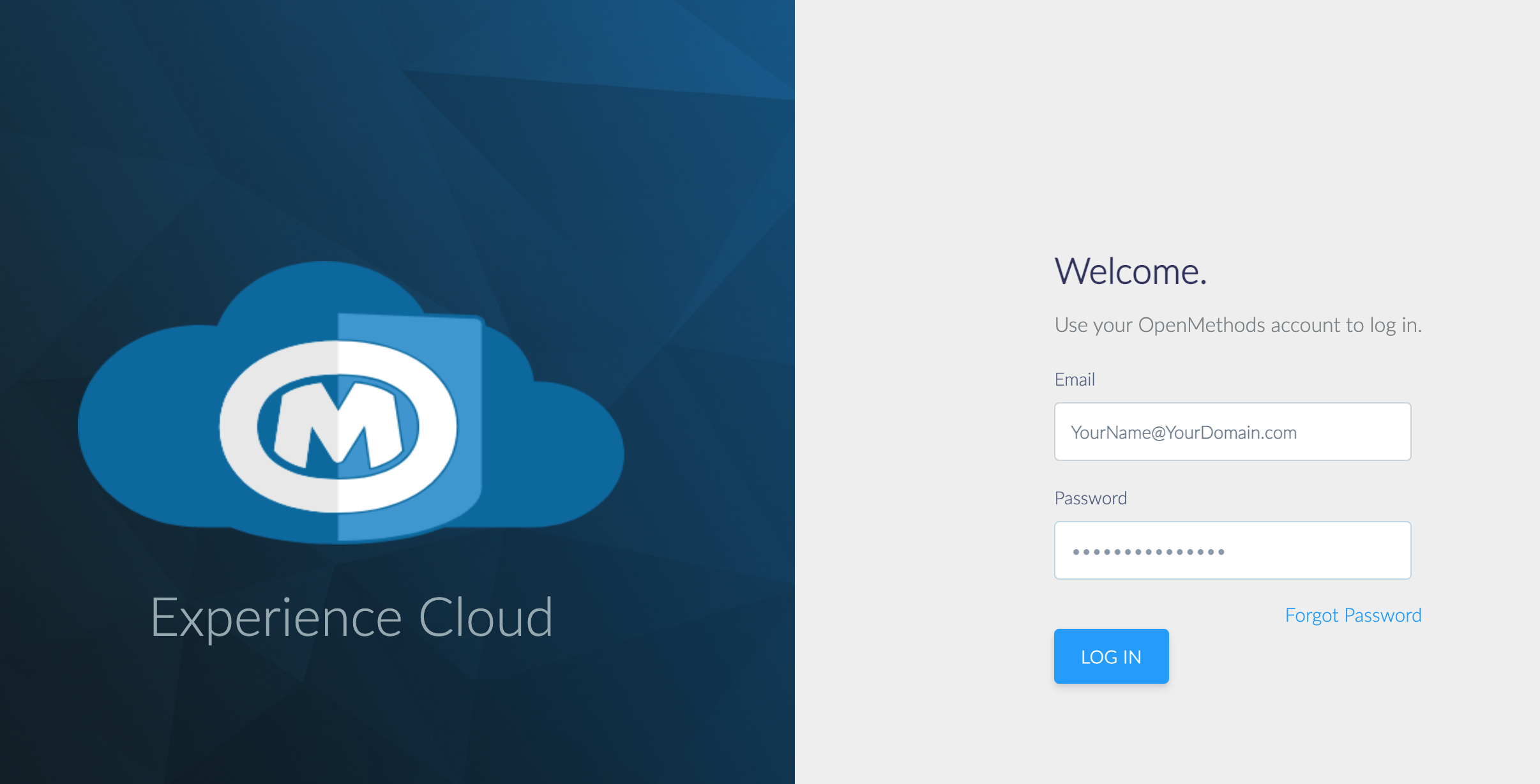
Login to Experience Cloud.
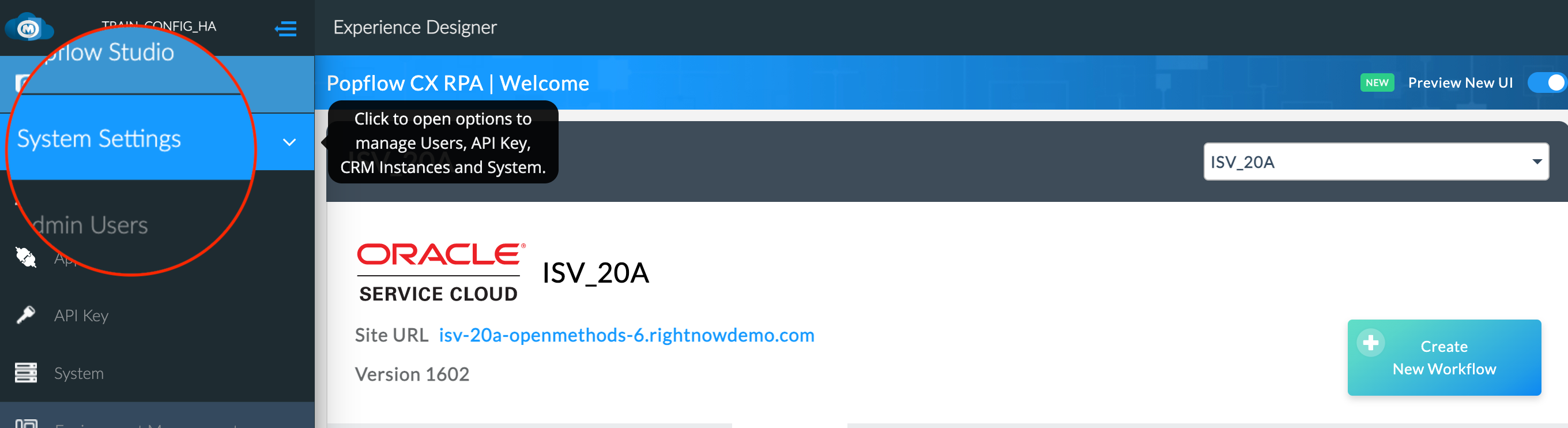
Expand the Navigation Menu and Click "System Settings"
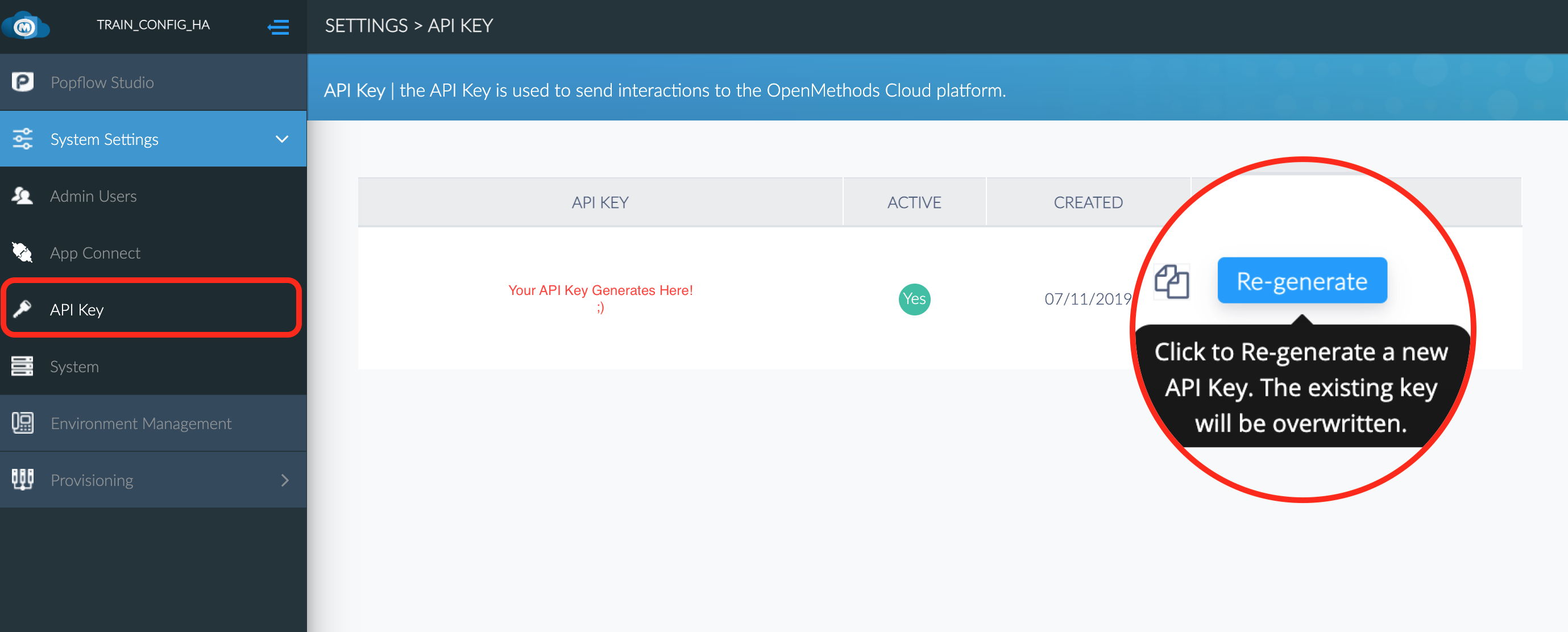
- Select "API Key" from Menu
- Click “Re-generate”
- Copy New Key
- Update any references of the old key with the newly re-generated key.
CRM ID
Example: In Service Cloud or Fusion, the CRM ID is the domain.
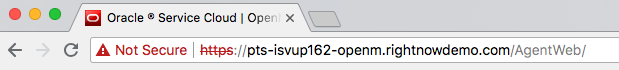
Event Name
To trigger the published PopFlow, we must get the event to which it belongs.
- Login to Experience Cloud and navigate to the Instance
- Find the event of the published PopFlow and copy the name exactly (case and length sensitive).
Building A Connection
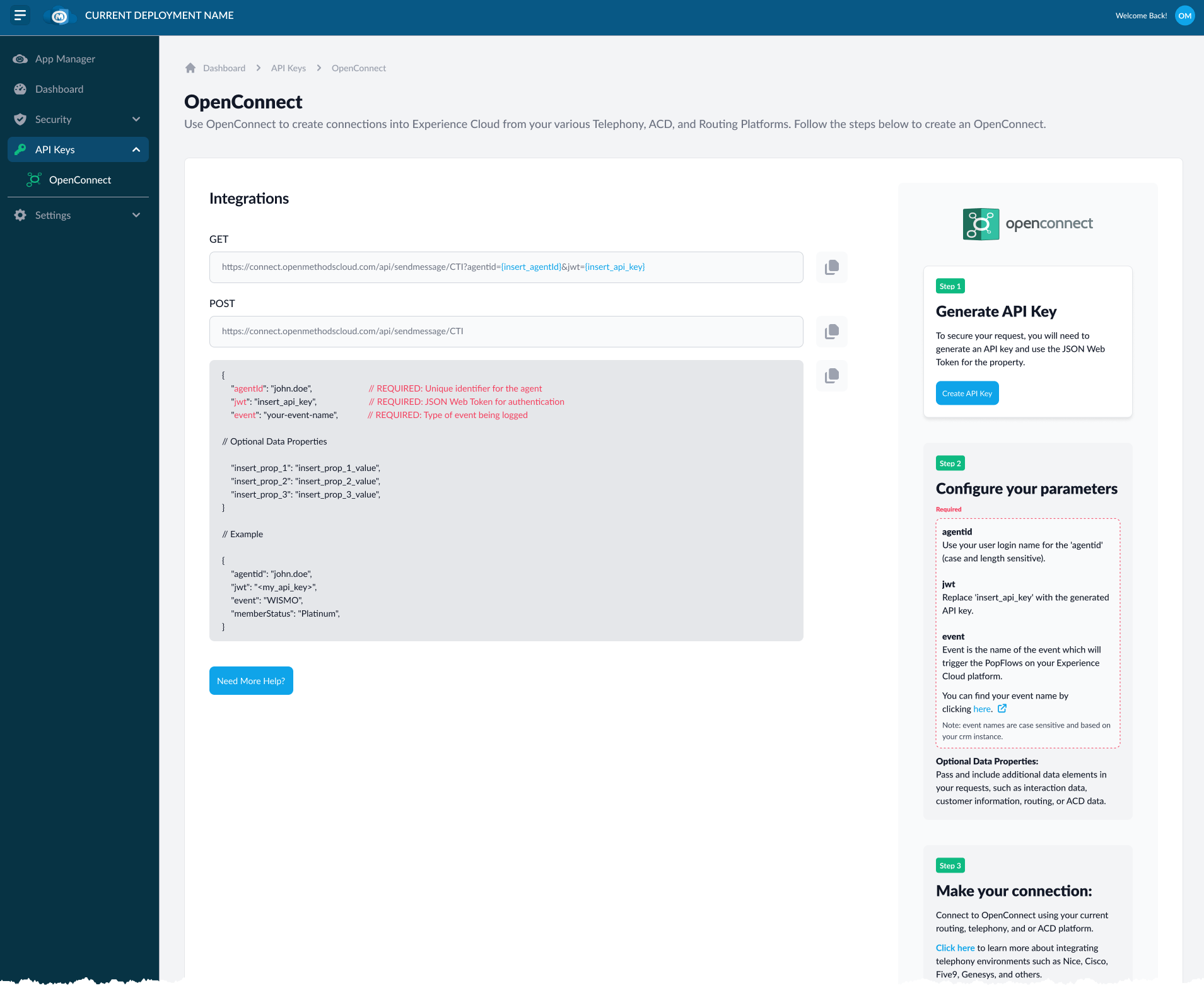
Step One: Please see the requirements section to ensure you have an API key and a source that can support Ingress and Engress API calls.
Step Two:
Required
Add each required query parameter. Note each parameter is case-sensitive.
agentid
- The agentid creates the experience at the agent/user level. For example, use your user login for the agentid or use login for the user who will receive the experience.
jwt
- Replace insert_api_key with the generated API key from Experience Cloud.
event
- The event is the event's name that will trigger the PopFlow from your Experience Cloud platform.
Optional Data Properties
Pass and include additional data elements in your requests, such as interaction data, custom information, routing, or ACD data.
Step Three:
Test your connection to OpenConnect using the examples from the GET and POST sections below.
GET
Add each required query parameter.
agentid={insert_agentId}&jwt={insert_api_key}&event={name_of_event}
Ex: agentid=123&jwt=456&event=testing123
Add any additional data needed for PopFlow workflow.
&prop1={insert_prop1}&prop2={insert_prop2}
All together, it will look like this:
- https://connect.openmethodscloud.com?agentId={insert_agentId}&jwt={insert_api_key}&event={name_of_event}&prop1={insert_prop1}&prop2={insert_prop2}
POST
Paylod Size Limitations
OpenConnect limits the payload size to 128 KB per message due to variable-length encoding.
Set up the base URL: https://connect.openmethodscloud.com/api/sendmessage/CRM?
- Then, the body is set up, ensuring the Content-Type is set to application/JSON.
- Finally, add the required body fields and the additional data for the PopFlow workflow.
{
"agentid": "insert_agentId",
"jwt": "insert_api_key",
"crmid": "insert_crmid",
"event": "insert_event_name",
"insert_prop_1": "insert_prop_1_value",
"insert_prop_2": "insert_prop_2_value",
"insert_prop_3": "insert_prop_3_value",
}
Errors
| Error Code | Description | Resolution |
|---|---|---|
| 401 | Unauthorized Response | Verify you have the correct API Key. |
Was the event not triggered?
- Ensure the event name is typed correctly, both case and length (spaces included).
- Double-check that the intended Popflow to be triggered is published to the event being called.
- Finally, if in Service Cloud CRM, ensure that the published profile matches the CRM user's profile.
Example Connection Sets
Example connection sets utilizing OpenConnect to facilitate information to/from OpenMethods:
- 8x8
- Amazon Connect
- Avaya
- Cisco UCCE
- Cisco UCCX
- Cisco WebEx Contact Center
- Five9
- Genesys PureCloud
- Genesys PureConnect
- Genesys PureEngage
- InContact Central
- InContact Hub
- TalkDesk
- Twilio Flex