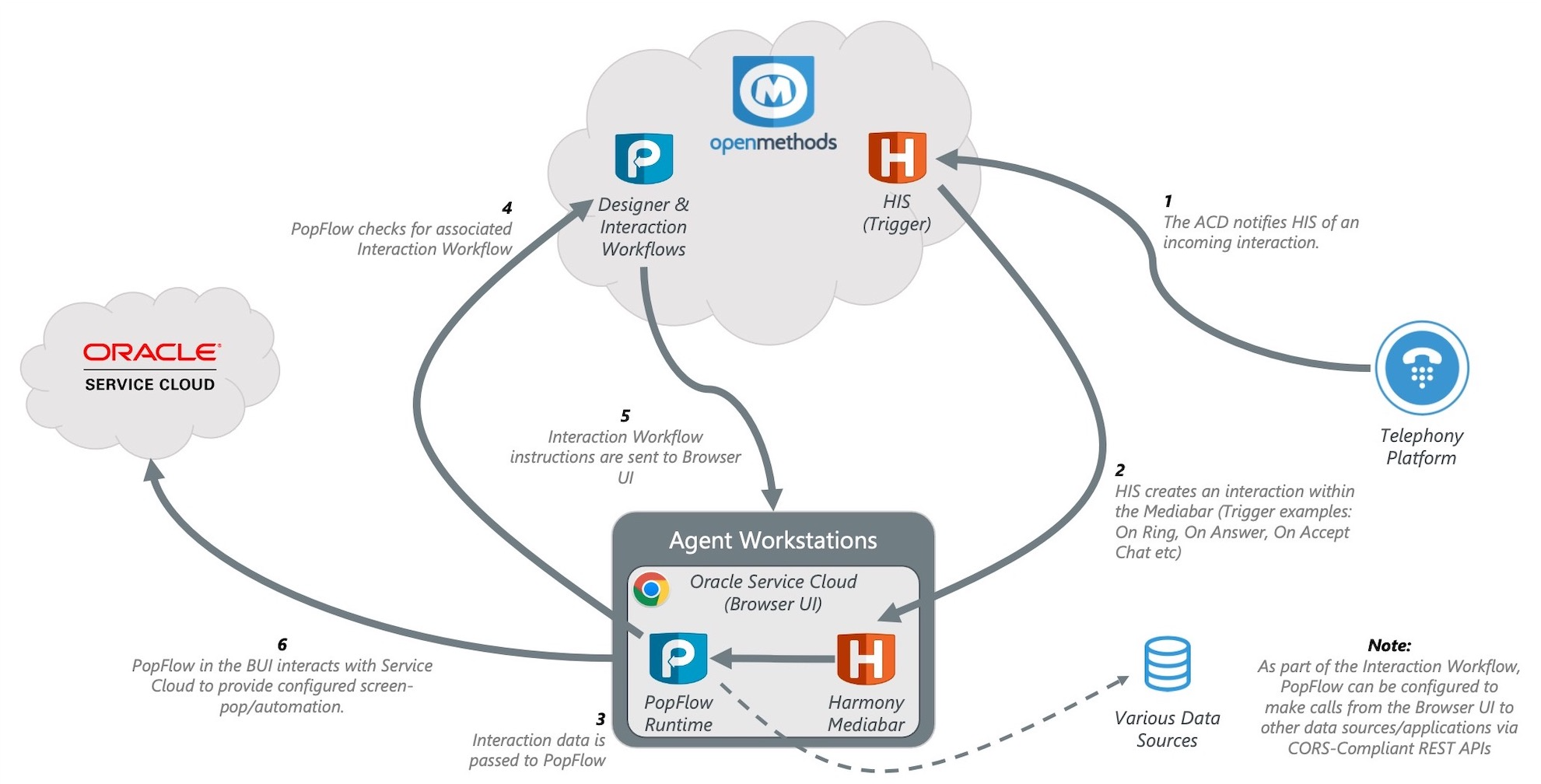OpenMethods Functional Overview
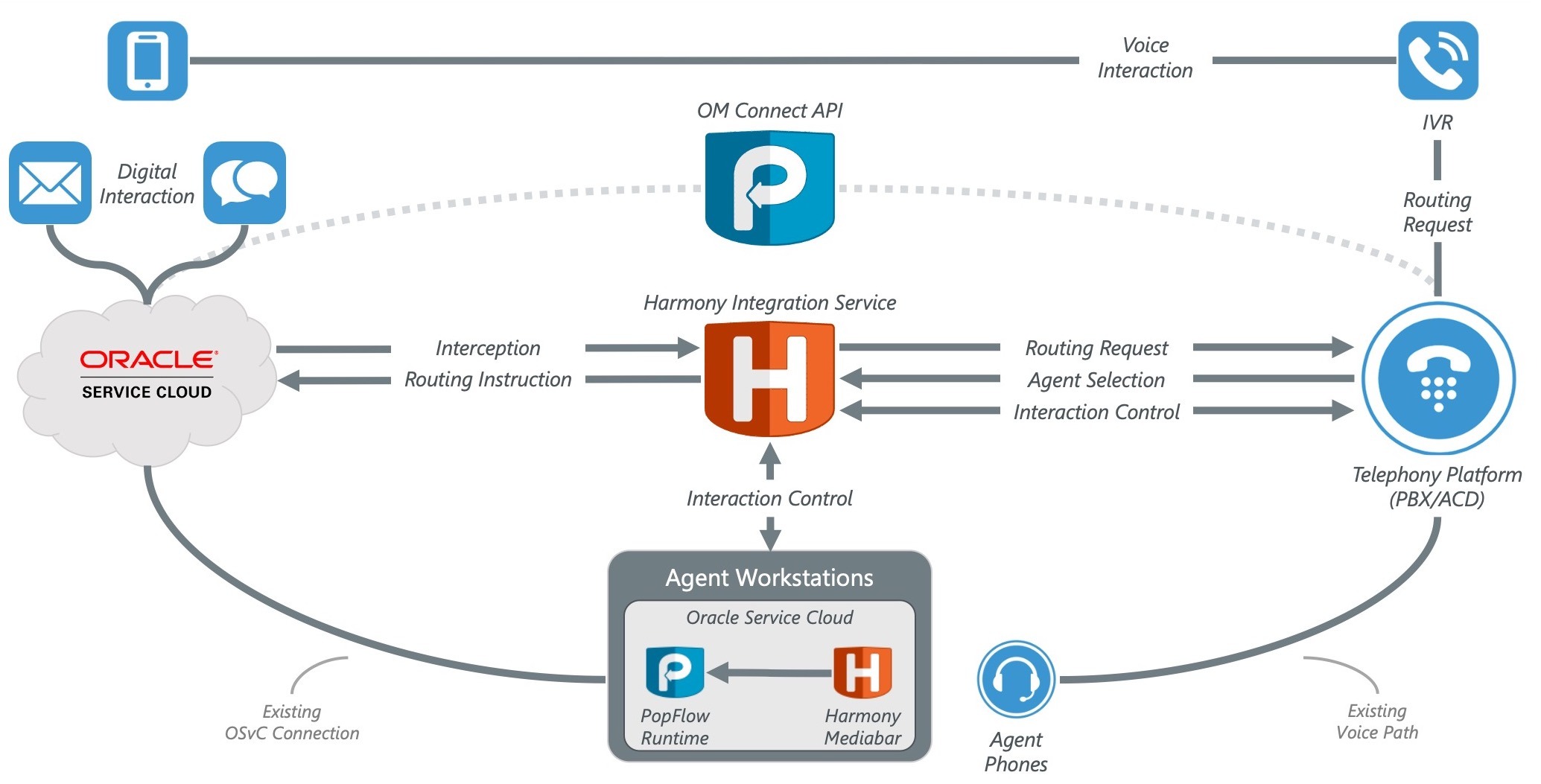
OpenMethods' solutions are composed of two primary components; Harmony and PopFlow. Harmony provides Omnichannel integration between the CRM and telephony platforms, while PopFlow provides automated interaction workflow within the CRM.
 Harmony
Harmony
In a traditional contact center environment, calls are routed by the telephony platform, based upon information received from the IVR, to the best qualified, most available agent. When digital channels enter a contact center through the CRM it causes agents to either be split into silos (as a voice agent, or chat agent etc) or manually blended (must handle chats or manually move to service voice or vice versa).
By using Harmony, customers are able to apply the same methods of handling digital interactions as were traditionally available for voice interactions…the telephony platform. In the diagram above, as digital interactions enter the CRM, Harmony intercepts those interactions and places a routing request into the telephony platform. The telephony platform is then able to use data related to the interaction (from the CRM) to route the interaction to the best qualified and most available agent. Once the agent selection is made by the telephony platform, Harmony passes the routing instruction to the CRM so that it can be delivered to the selected agent. This allows the telephony platform to make all interaction routing decisions, allows the telephony platform to know when agents are handling an interaction (of any type) and allows the agent to handle all interactions natively within the CRM.
With Harmony, the highest level of functionality is provided across all three dimensions:
Telephony Platform
- The telephony platform is in control of all routing and aware of agent states for all interactions. It knows what agents are doing regardless of interaction type. Telephony reports can now show data for digital interactions as well as voice interactions. 3rd-party applications connected to the telephony platform are now able to use data from digital interactions, not just voice.
CRM Platform
- The CRM platform is not stripped of functionality. Customers can still insert digital interactions into the CRM portal. Digital assistance can still be provided by the CRM. Deflection using knowledge can be maintained. Flow-through to case management is kept whole.
Agents
- Agents are not required to have applications, in addition to the CRM, to handle interactions. Digital interactions are handled within the same, native interface agents are accustomed to; now they have the ability to handle voice interactions there as well.
 PopFlow
PopFlow
As interactions enter the contact center, PopFlow is triggered to provide automated screen pops and can further automate workflows during and even after the interaction ends. There are two methods for triggering PopFlow when an interaction arrives at the agent’s workstation; using the OpenMethods Connect API or natively through Harmony. Using either method, data related to the interaction can be passed to PopFlow for processing natively within the CRM. PopFlow then executes pre-defined workflow logic to automate various processes based on contact center requirements.
The PopFlow Experience Designer provides administrators the ability to create screen-pops, and other automated process workflows, using a drag-and-drop visual designer. These “Interaction Workflows” can be created or modified quickly and easily without the need for custom development. They can also be tested and deployed within the Experience Designer to provide rapid iteration of process automation.
Harmony Dataflow
The following illustration depicts, at a high level, routing digital interactions (Chat/E-Mail interactions) from Oracle B2C Service, through Harmony, using an existing telephony platform.
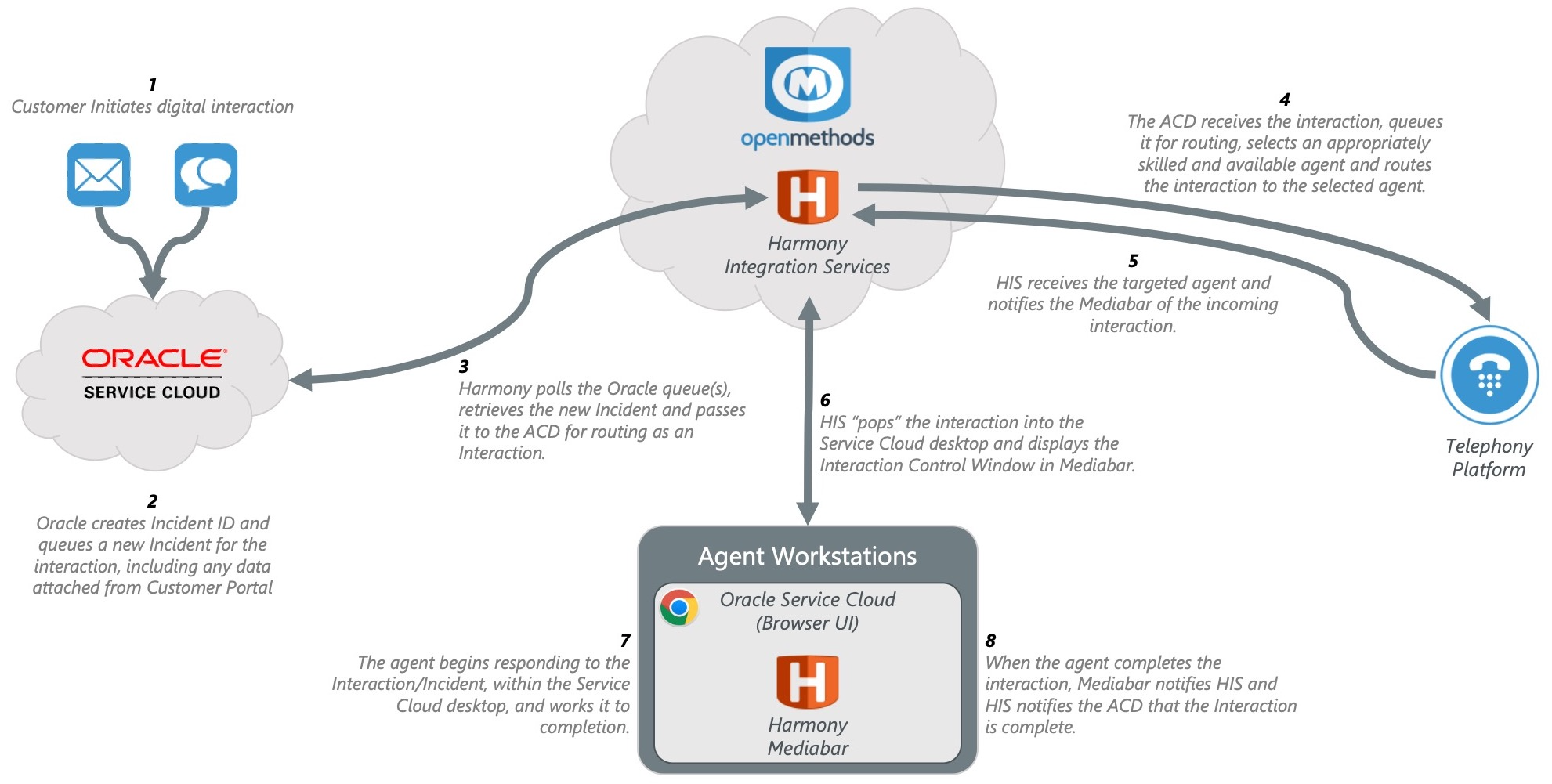
PopFlow Dataflow with Harmony
The following illustration depicts PopFlow dataflow when integrated with the Harmony application. In this example, CTI data is being received from the telephony platform and is being passed to PopFlow via the Harmony Client.