Server-Side HTTPS/Webhook
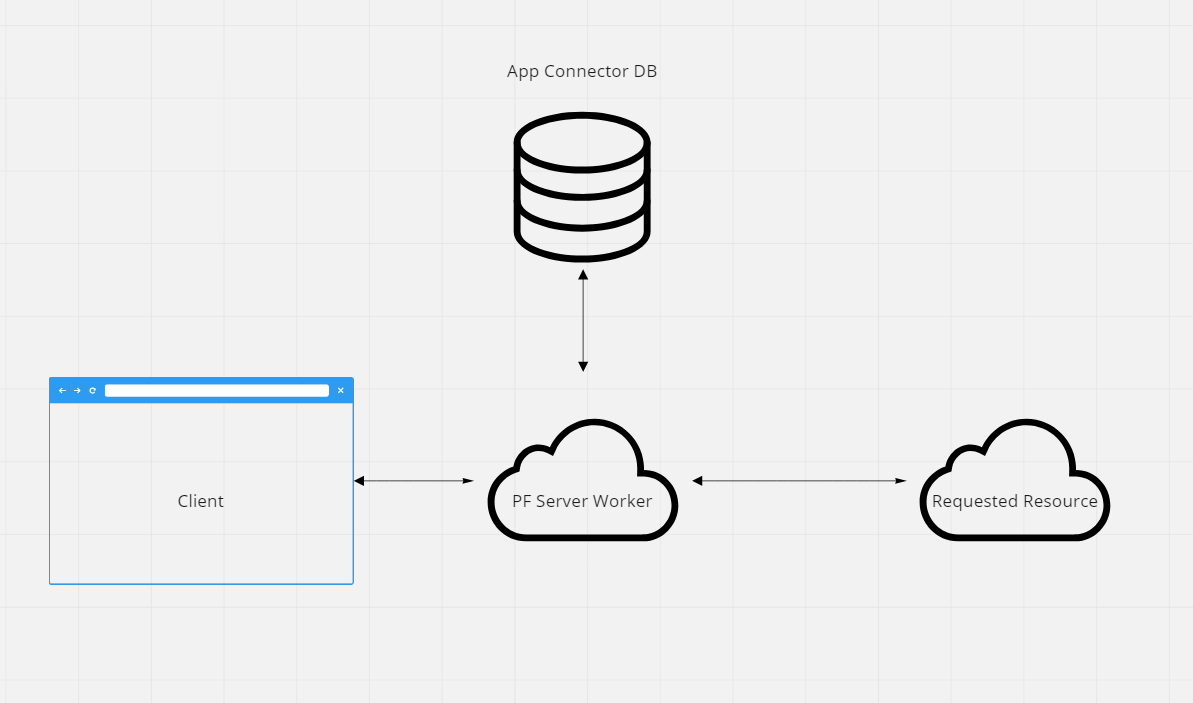
- When the PopFlow Script executes the Server Activity, the client will request the PopFlow Server Worker.
- The client will use the parameters the Server Activity defines in PopFlow.
- The PopFlow Server Worker will then use the selected credentials in the Server Activity and securely use those credentials to complete the request.
Build An AppConnector First
Before you can use the Server Activity, an App Connect (link) record needs to be created.
How to use the Server-Side Activity
First, add the Server Activity.
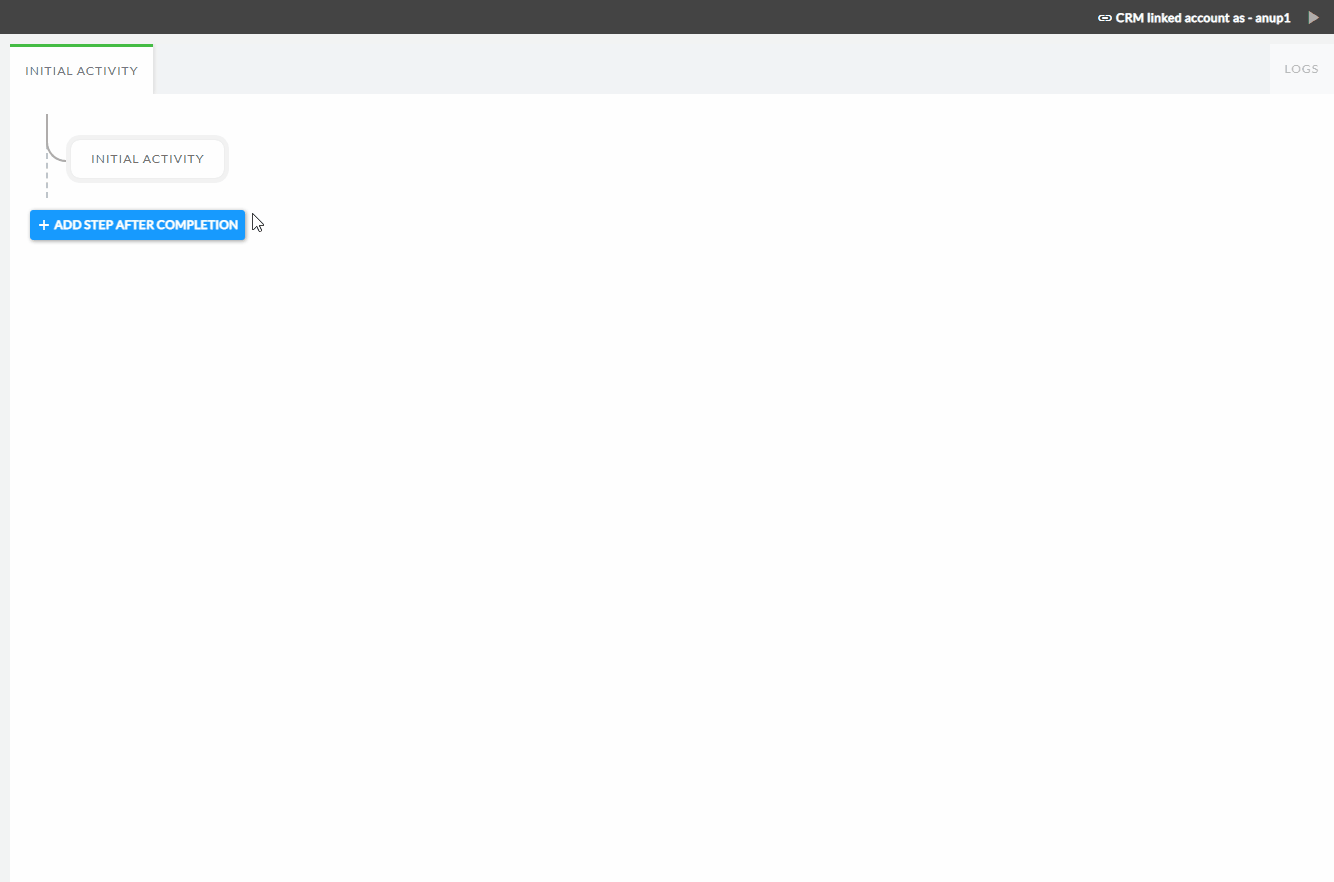
Then configure activity options:
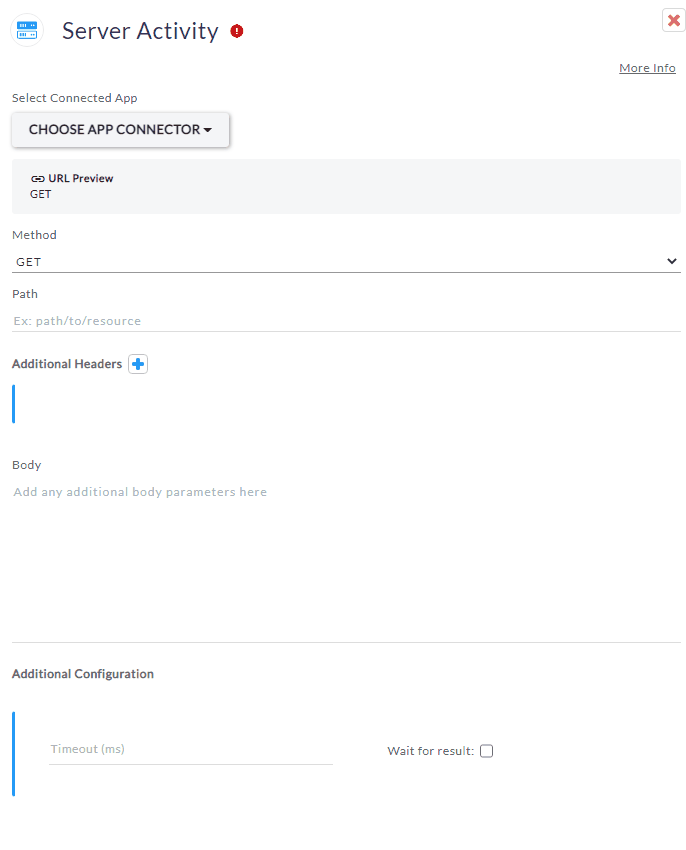
Server Activity Fields
| Option | Description |
|---|---|
| Select Connected App | The list of available Connected Apps |
| Method | The HTTP method to be used. |
| Path | The path of the HTTP resource. |
| Additional Headers | Additional headers to send with the HTTP request. |
| Body | The HTTP body to send with the request. |
| Timeout | The amount of time to wait for the request before timing out. |
| Wait for result |
If true, it will wait for the request to return the results. If false, it will send the request and continue PopFlow execution immediately. |
💡 When & Why To Use Server Activity
- If you require an application API connection for multiple PopFlows, construct it once and reuse it.
- This approach can greatly reduce the time and effort spent on manual configuration or construction of API requests.
- When sending secure API requests to the Server Side, it is advisable to do so to avoid executing the HTTPS request directly from the client-side browser (user system).
- This measure will guarantee increased security and privacy for your users and organization.